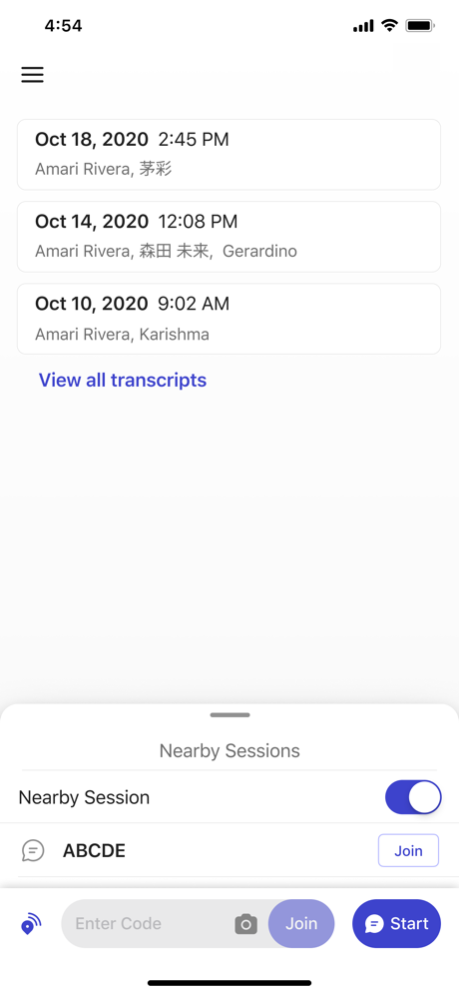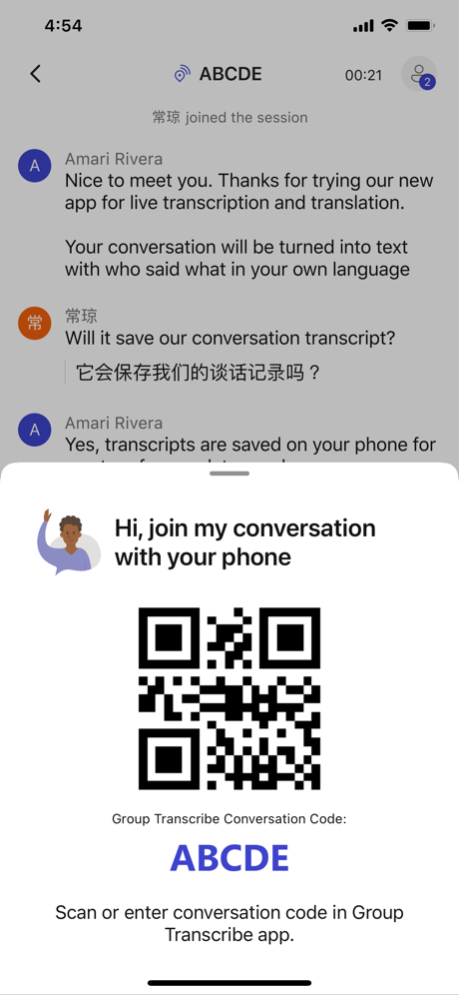Group Transcribe 23.10.1
Continue to app
Free Version
Publisher Description
Group Transcribe provides real-time transcription and translation for in-person meetings and conversations. Powered by cutting edge speech and language technology and with a unique multi-device audio input format, the project enables highly accurate speaker attribution so conversation participants can see who said what in their preferred language.
With Group Transcribe, you can join with your phone to follow along in your own language so everyone can be more productive and focused.
Enhanced real-time transcription accuracy:
-Higher accuracy by letting everyone join the conversation from their own phone
-Speaker attribution to see who said what on your device in real time
-Work well even when you’re social distancing
-Supports languages in 80+ locales
Be more productive in your work and study:
-Start a conversation from your phone and easily invite others to join*
-Automatically save the transcript after each session
-Easily share the transcripts with others
-Browse and view your previous transcripts from your home screen
Be more present in a conversation:
-Stay focused without taking notes or pushing-to-talk
-Follow along with the conversation in real-time in your preferred language
-Read the transcript in your language of choice
-Make conversations and meetings accessible
*Each user will need to use their own device within arm’s reach for the highest quality experience
Group Transcribe supports languages spoken in 80+ locales including: Arabic, Bulgarian, Catalan, Cantonese, Chinese (simplified), Chinese (traditional), Croatian, Czech, Danish, Dutch, English, Estonian, Filipino, Finnish, French, German, Greek, Hindi, Indonesian, Irish, Italian, Japanese, Korean, Lithuanian, Latvian, Malaysian, Maltese, Norwegian, Polish, Portuguese, Romanian, Russian, Spanish, Slovak, Slovenian, Swedish, Thai, Turkish, Vietnamese and more
Group Transcribe is powered by cutting-edge speech and language technology used by Microsoft products such as Office and Teams.
Requirements:
-iOS 12 and up
-Speak into your own device*
Request for User Permission:
-Network access: Group Transcribe needs access to Wi-Fi or mobile data to transcribe or translate speech
-Microphone: Group Transcribe needs microphone access to transcribe and translate the speech. The audio is not stored after the transcription is processed
Contract Summary (https://aka.ms/GroupTranscribeContractSummary)
*Group Transcribe app is designed for multi-device conversations.
Nov 9, 2023
Version 23.10.1
Added notice and details on the retirement of Group Transcribe and its removal from the App Store.
About Group Transcribe
Group Transcribe is a free app for iOS published in the Office Suites & Tools list of apps, part of Business.
The company that develops Group Transcribe is Microsoft Corporation. The latest version released by its developer is 23.10.1.
To install Group Transcribe on your iOS device, just click the green Continue To App button above to start the installation process. The app is listed on our website since 2023-11-09 and was downloaded 1 times. We have already checked if the download link is safe, however for your own protection we recommend that you scan the downloaded app with your antivirus. Your antivirus may detect the Group Transcribe as malware if the download link is broken.
How to install Group Transcribe on your iOS device:
- Click on the Continue To App button on our website. This will redirect you to the App Store.
- Once the Group Transcribe is shown in the iTunes listing of your iOS device, you can start its download and installation. Tap on the GET button to the right of the app to start downloading it.
- If you are not logged-in the iOS appstore app, you'll be prompted for your your Apple ID and/or password.
- After Group Transcribe is downloaded, you'll see an INSTALL button to the right. Tap on it to start the actual installation of the iOS app.
- Once installation is finished you can tap on the OPEN button to start it. Its icon will also be added to your device home screen.